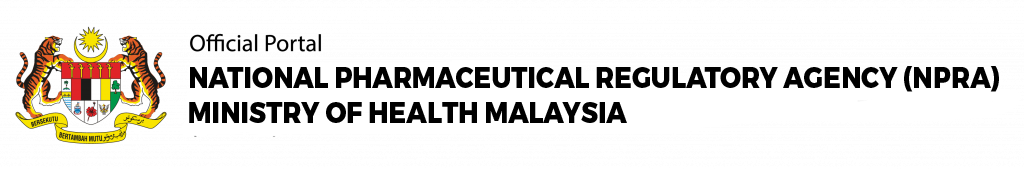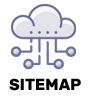LIST OF TOKEN ERROR
Error 401
USB token is missing.
You need to install token application first before login. If you already have installation done, please uninstall your Trustgate secure token application from control panel and reinstall again. Administrator account is required for installation.
Steps:
-Once token plugged in, a pop up will appear to run loader. Continue to run and complete installation. Certificate is ready to use.
-If nothing pops out, go to My Computer > right click on Trustgate icon and click open > run setup and complete installation. Certificate is ready to use.
You need to install token application first before login. If you already have installation done, please uninstall your Trustgate secure token application from control panel and reinstall again. Administrator account is required for installation.
Steps:
-Once token plugged in, a pop up will appear to run loader. Continue to run and complete installation. Certificate is ready to use.
-If nothing pops out, go to My Computer > right click on Trustgate icon and click open > run setup and complete installation. Certificate is ready to use.
Error 402
Error 411/412/417
Error 418
Mozilla Firefox52 and above
Q3+ Auto Logout