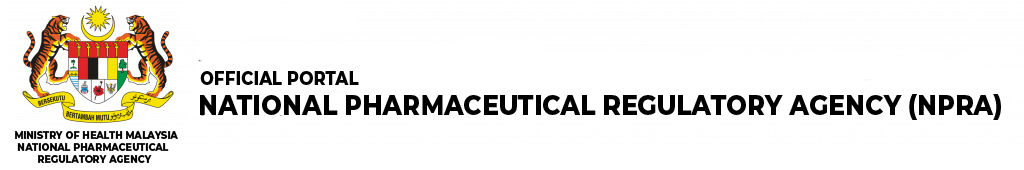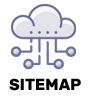Dear QUEST users, QUEST 2 and QUEST 3 are back online now. We noticed that some users have difficulties in accessing the QUEST system via the link provided on our new web portal. Please clear all browsing history on your internet browsers and restart your computer before trying to access the QUEST system again.
Please click the following links for the guide to clear browsing history on different internet browsers.
The QUEST 3 system is best viewed on INTERNET EXPLORER version 8 or 9 on Windows XP or Windows 7. If you STILL HAVING PROBLEM after trying the steps above (especially on Google Chrome or Mozilla Firefox), we HIGHLY RECOMMEND you to use INTERNET EXPLORER.
If you are using Internet Explorer 10 and above (especially for Windows 8/8.1/10), here is a solution for you. Please follow the steps in the guide to overcome the compatibility issue.
To find out the version of Internet Explorer. Click here for the guide.
To find out the version of Windows. Click here for the guide.
If you are still having problem to login QUEST 3 using Internet Explorer 10 and above after trying the guide above, you may need to downgrade your Internet Explorer to version 8 or 9.
If you are having difficulties in accessing the QUEST system via the link provided on our new web portal, alternatively, you may try the following links for accessing QUEST 2 and QUEST 3.
QUEST 2: https://www.bpfk.gov.my/quest2
QUEST 3: http://quest3.bpfk.gov.my/QUEST3/
For further enquiry, you may contact our QUEST helpdesk
We truly apologise for any inconvenience caused. Thank you.