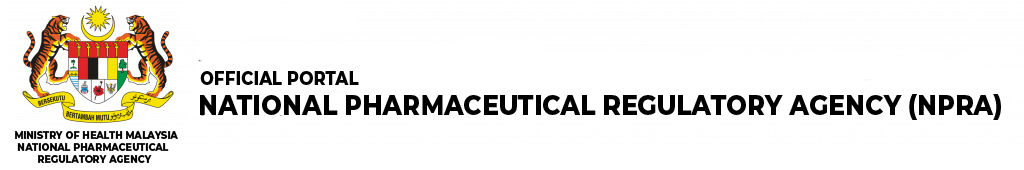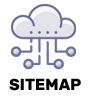1. How do I register new membership in Quest3+?
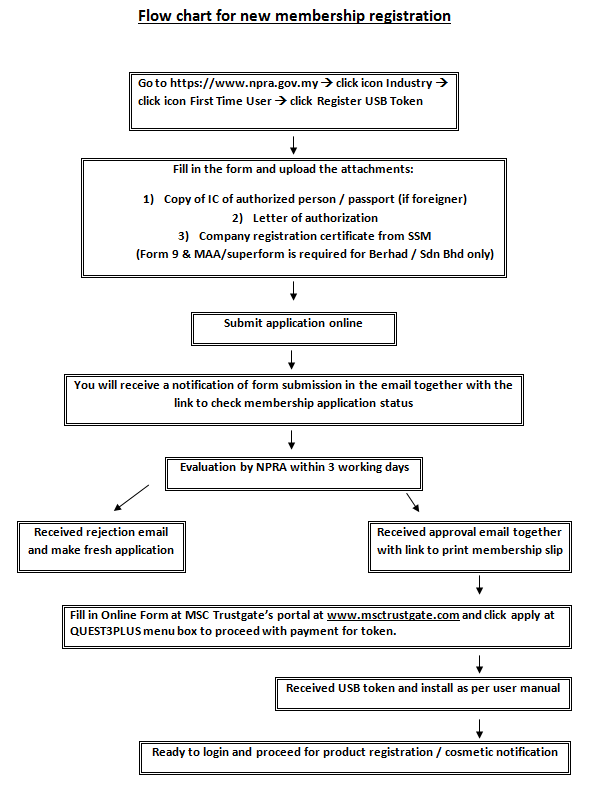
*Company registration form (page with the scope of business related to pharmaceutical/health or cosmetic) must be attached together with the application and the related scope must be highlighted prior to submission.
*One IC number can be used to apply only one single token under one particular company.
Click HERE for example of Letter of Authorization.
2. Token Price/Package (excluding 6% GST)
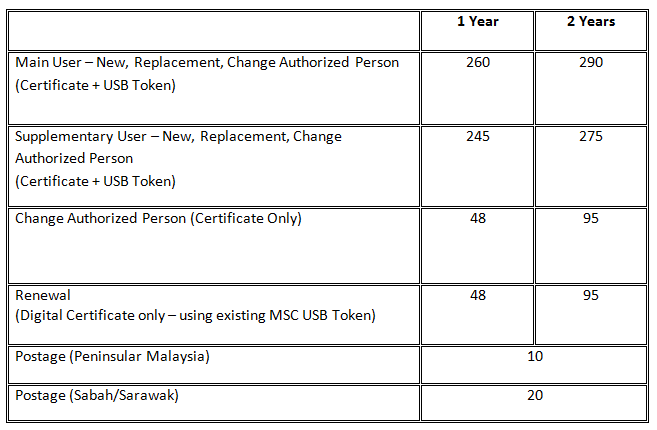
3. PIN Number
Only 3 attempts are allowed. Number of attempts stored inside USB Token.
Overview of PIN Unblocking Process:
a) User request to unblocking using online portal
b) MSC Trustgate will call user using existing data to verify
c) MSC Trustgate will approve request and send approval code
d) User proceed to unblock using online portal MSC Trustgate.
4. Issuance of Token
Upon approval email from NPRA (for new membership, change authorized person & supplementary user application only).Once received approval email from NPRA:
a). Fill in Online Form
at MSC Trustgate portal https://www.msctrustgate.com/mytrustid/enrollment?q=quest3plus
or visit MSC Trustgate official website at www.msctrustgate.com and click apply at QUEST3PLUS menu box.
b). Payment
i) Credit card / Debit card – via Internet Payment gateway (IPG) at portal payment page
ii) Internet Banking / Online Fund Transfer / Bank Transfer (if unable to make payment via Online Credit/Debit card at Portal Payment Gateway)
Account Name: MSC Trustgate.com Sdn Bhd
Account No/Bank:800 322 7066 (CIMB) or 5124 4620 0110 (MAYBANK)
And upload Proof of payment at Portal payment page
c). The address for self-collection of USB Token
MSC Trustgate.com Sdn. Bhd. (478231-x)
Suite 2-9, Level 2, Block 4801, CBD Perdana, Jalan Perdana
63000 Cyberjaya, Selangor Darul Ehsan, Malaysia.
d). Technical support on USB Security Token (for token purchase, delivery, renewal & replacement only)
For assistance please email to This email address is being protected from spambots. You need JavaScript enabled to view it. or call our support team at +603- 8318 1800 .
5. How to do change of authorized person in Quest3+?
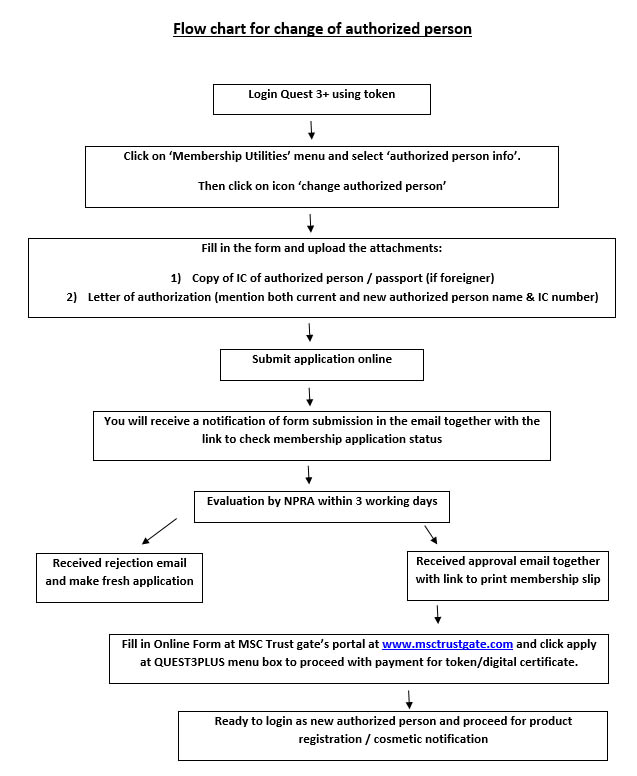
Note: For Change Authorised Person Request, the Letter of Authorization (LOA) must include both the previous Authorized person full name and IC and the new Authorized person full name and IC.
6. How to add supplementary user in Quest3+?
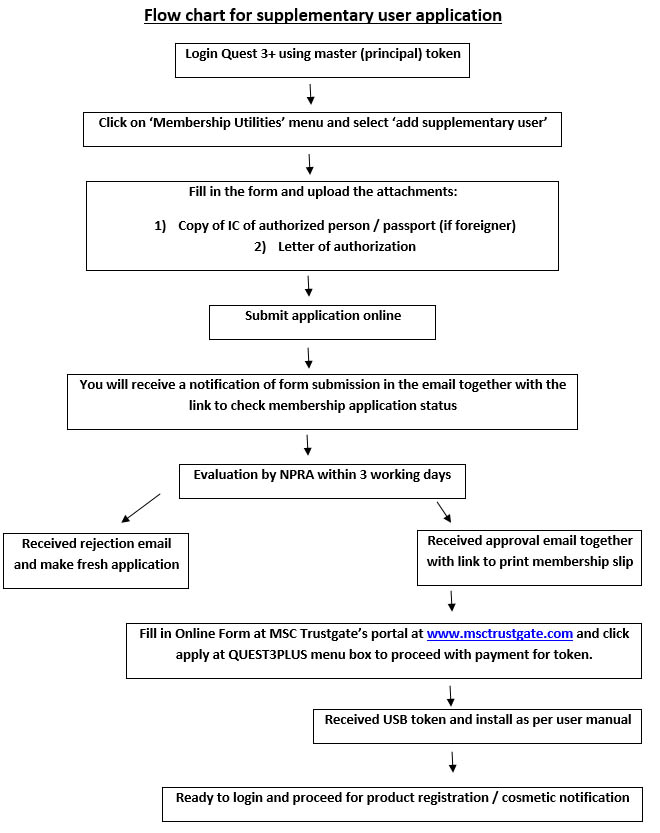
7. How to do renewal for existing Digicert token?
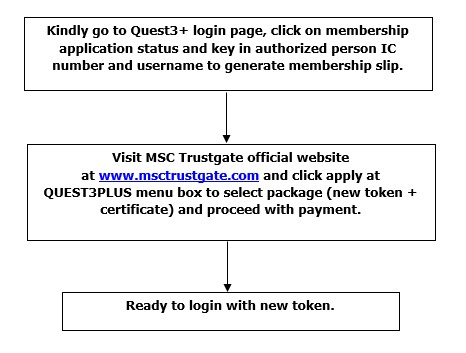
8. How to do renewal for existing Trustgate token?
OR
9. What to do if token has been lost?
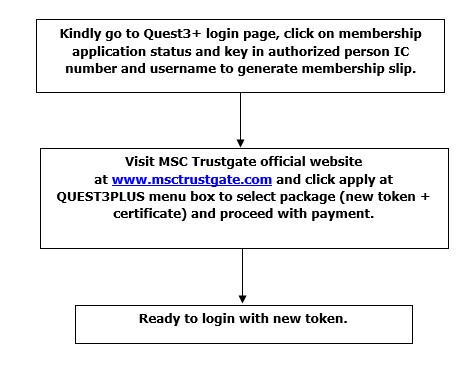
10. Invalid username/password
Kindly recheck both username and password. Username can be checked in membership slip and password can be reset at the icon 'forget password' in Quest3+.
For existing Quest2 / Quest3 users, when first time login to Quest3+, kindly reset your password at icon 'forget password' in Quest3+. The default password can be changed under membership utilities once login.