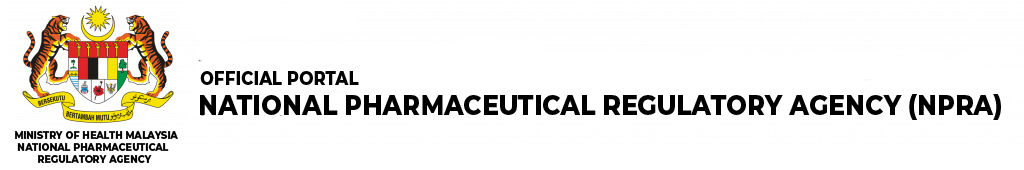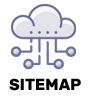Credit Card Transaction STEP by STEP
Step 1: Choose method of payment, i.e. Credit card and click pay online now
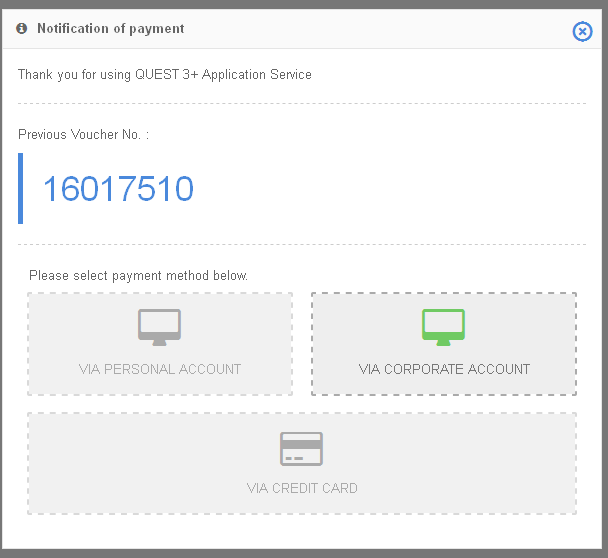
Step 2: Choose either VISA or mastercard and click on the symbol.
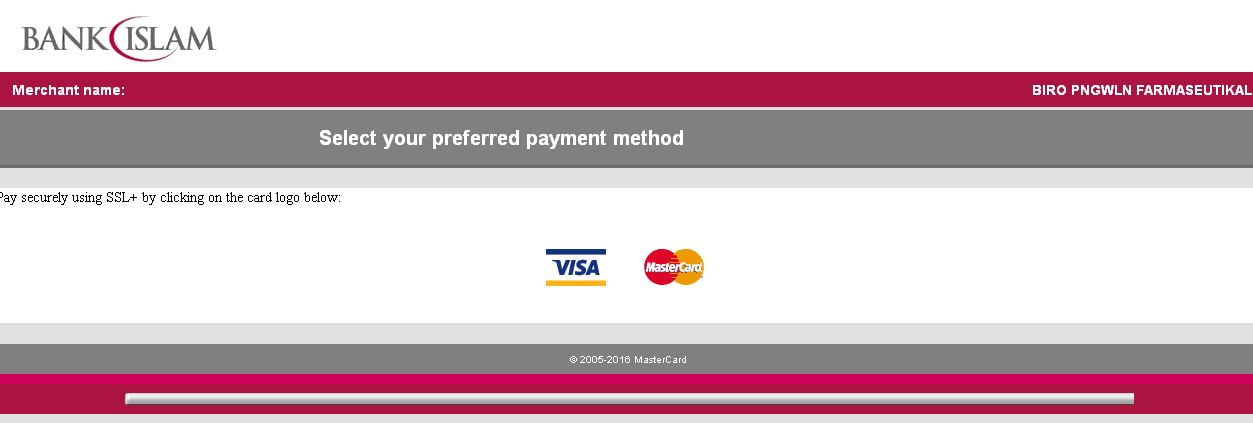
Step 3: Enter credit card information, and proceed payment, click PAY.
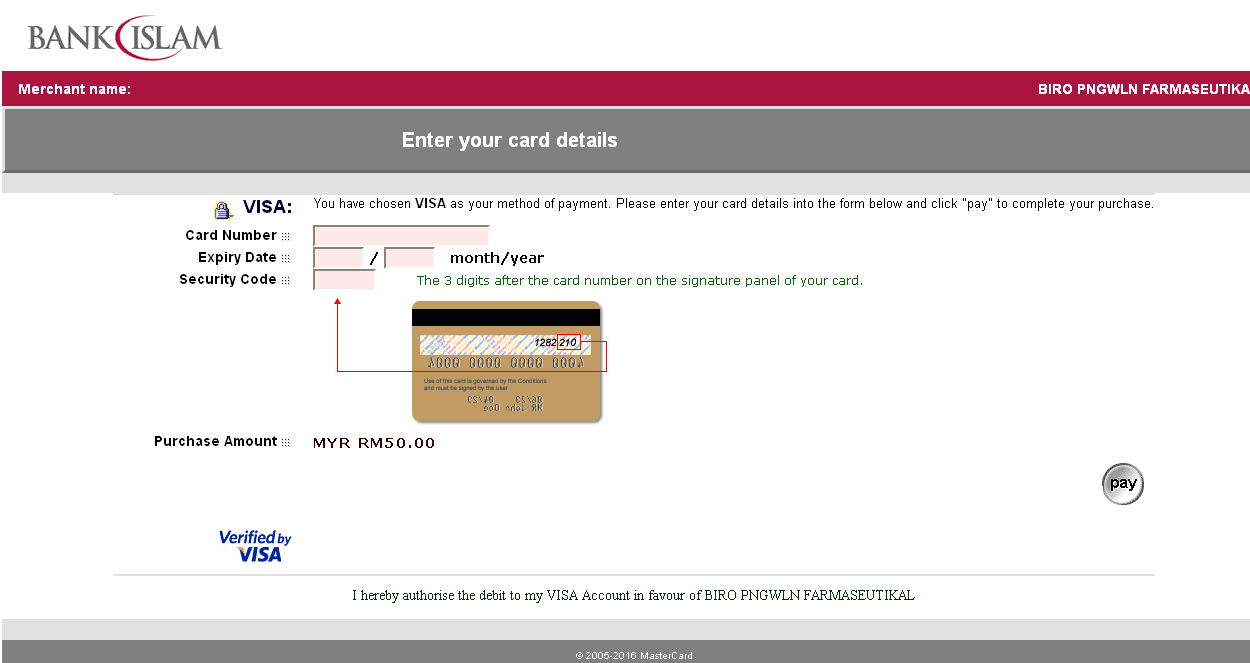
Step 4: Once confirmed, your credit card issuer bank will send to your mobile, verification code. Enter the code, and proceed with payment.
Note to applicant : there’s no screenshot provided for step 4.